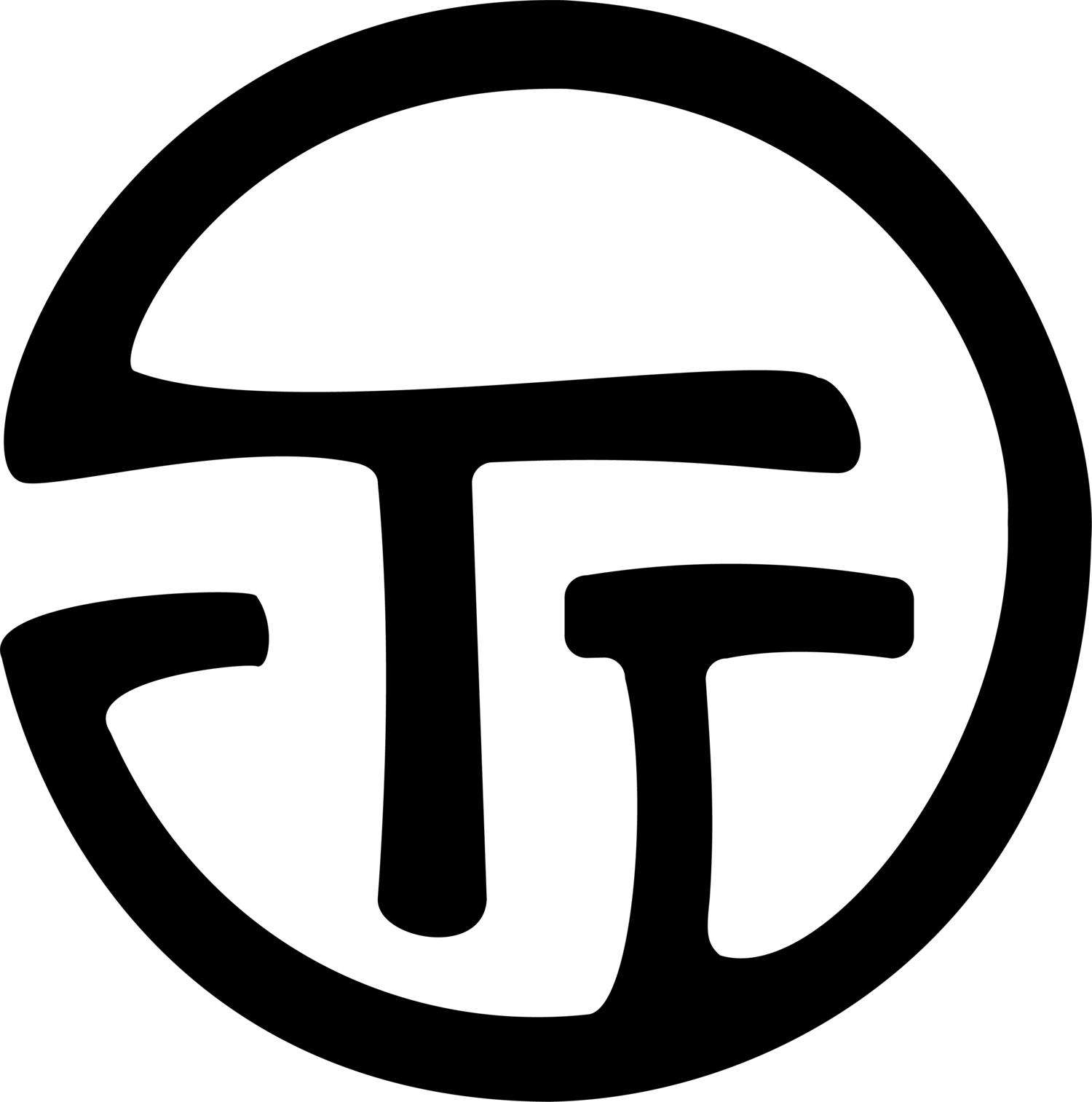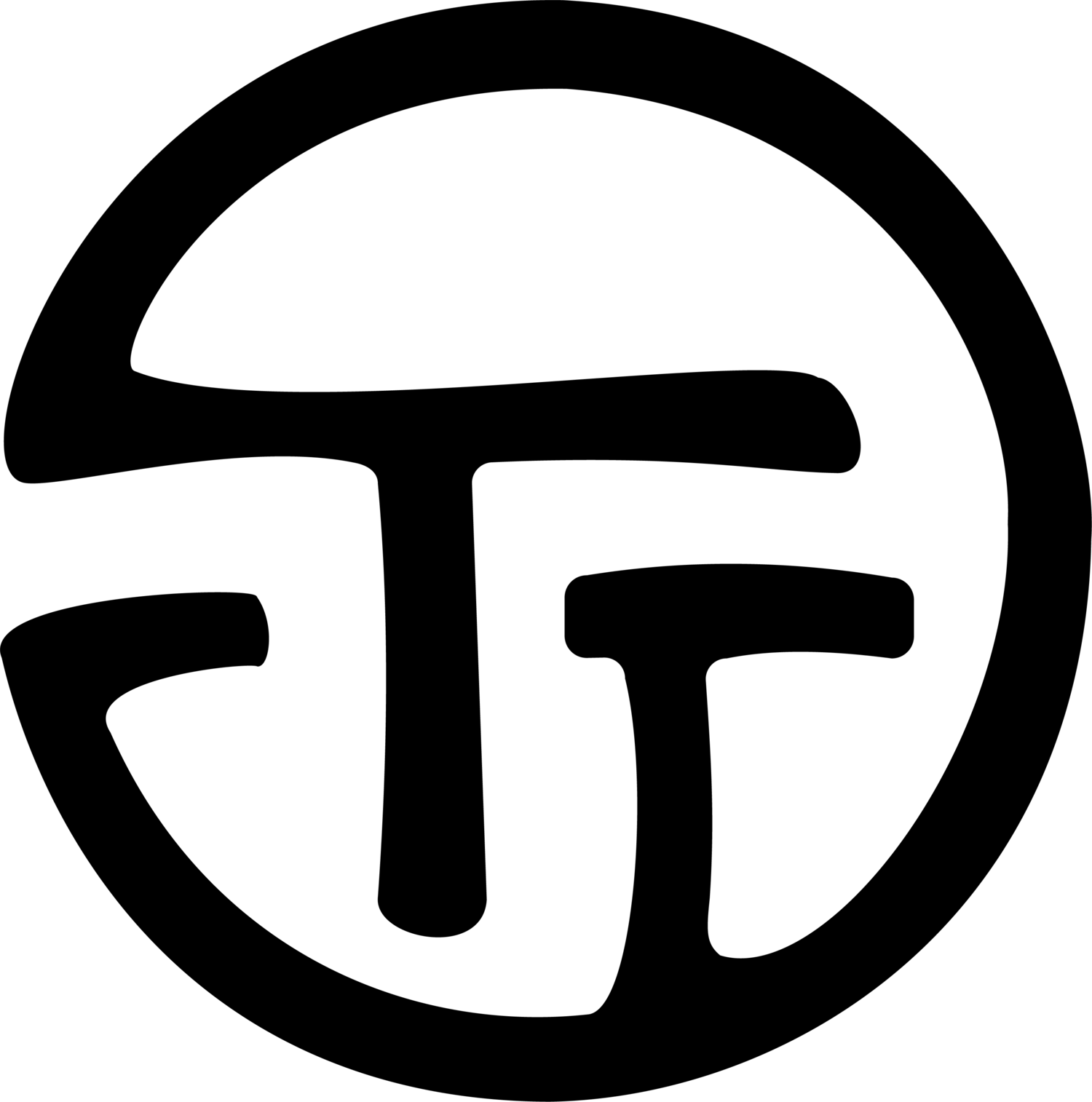Using an Expression Controller as a Volume Control
We are frequently asked “You say your Fader and Fader DLX are both expression and volume controllers. I only see 1 jack. How can I use it as a volume control?”
It’s a good question. Here’s the answer.
To use the Fader and Fader DLX as a volume control, you need an “insert cable”. An insert cable has a Tip-Ring-Sleeve (TRS) jack on one end and 2 Tip-Sleeve (TS) jacks on the other end.
Connect the TRS end of the cable to the Fader or Fader DLX and then connect the TS jack marked “Ring” or “RNG” to the output of the device you want to control, and connect the TS jack marked “Tip” to the input of the next device.
That’s it. Now your Fader is adjusting the volume between your other two devices.
Insert cables are available from a number of vendor and are pretty easy to make yourself, if you’re so inclined. Here are some insert cables available from Sweetwater. It’s not an exhaustive list. My current favorites are from Rockboard/Warwick.
Have more questions? Please contact us!